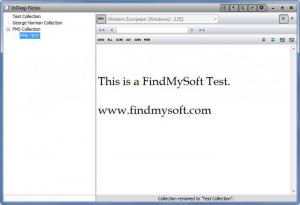InDeep Notes
2.0.5
Size: 53 MB
Downloads: 3930
Platform: Windows (All Versions)
To make sure you don’t forget about important things, you should take the time to write them down. This free note taking application allows you to easily write down notes and makes it very easy to manage said notes. So if you want a free, easy to use, and lightweight note taking application, you’re very well advised to give InDeep Notes a try.
Downloading a very small archive is the first step you must take, should you decide to try InDeep Notes. The next two steps include extracting the contents of the archive and running the executable. That is all! You do not have to go through an installation process or anything like that.
The application’s interface is divided into two panels. The panel to the left presents all your collections and all the notes inside a selected collection; it’s a tree view of all your notes and collections. Select a note and its contents will be displayed in the panel to the right. Above this panel you will find the search box, the button for changing the font, and so on.
Using InDeep Notes is a very simple matter. To create a collection, right click on the left part of the interface and select the New Collection option. To create a note, use the same right click context menu but select New Note instead; then go ahead and type in anything you want. If you want to change the font, you can easily do so. If you want to search for a word, you can do this with ease as well.
InDeep Notes is offered for free by its developer, InDeep Software. Do consider making a donation if you enjoy using the application and want to support its development.
InDeep Notes is free, lightweight, easy to use, and it works as advertised.
Pros
InDeep Notes works with anything from Windows XP to Windows 8; the application does not have to be installed. Easily write down notes and efficiently manage them. Change the font, search function, notes filter. InDeep Notes is free (consider making a donation).
Cons
The application feels a bit too basic.
InDeep Notes
2.0.5
Download
InDeep Notes Awards

InDeep Notes Editor’s Review Rating
InDeep Notes has been reviewed by George Norman on 05 Mar 2013. Based on the user interface, features and complexity, Findmysoft has rated InDeep Notes 3 out of 5 stars, naming it Very Good